The most common problems are usually related to the laptop battery, which worsens over time. That is why you must know some tricks to maintain the best performance of this important element.
Laptops are one of the high-tech electronic items most often sold during the year. However, year after year, its users also report failures or low performance of the batteries they bring.
This often happens because they do not know the proper care while using the laptop.
How To Increase Battery Life Of Laptop?
Now, if you want to know all the necessary tricks that will improve laptop battery performance, you must stay with us in this article to know the steps you must follow. Do not miss it!
Things you should not forget about the laptop battery
As in other devices, the laptop battery has a very important task for optimal performance. It is the element responsible for giving the necessary energy and supply to each component. In this way, they can all work together and function at their best from the moment of power-up.
However, it is a reality that the technology of these computers has evolved extensively in recent years. Despite this, there are still problems or details that make these items an object with an expected expiration date. In this case, we refer to the batteries that these laptops usually have, which are very helpful.
These elements have some general characteristics and data that we should not overlook. So now we will show you some of them to not forget them and extend their useful life. After this, we will give you each of the tricks that will help you to maximize your performance.
Own chargers are elemental.
The laptop battery brings a unique specification in each of the models on the market. In addition to this, there are different limitations on the amount of current that must reach the laptop within them. Many users mistake using the one from other models, which affects the battery.
If excessive current is supplied, it could directly affect the lithium ions that make it up. So always take care of your laptop charger as it is designed for the type of built-in battery.
Its useful life is measured in load cycles.
Something that very few know is that to measure the useful life of one of these batteries, their charge cycles are taken into account. Each cycle is activated once the laptop is recharged when over 20% or less. Although there is no clear standard, most laptops have 250 charge cycles.
For some manufacturers, half-cycles are also taken into account, based on 50% load. However, completing all cycles will not damage the laptop or its battery. It can continue to be used, although the change it will have in its work performance will be much more noticeable.
The Apple company has managed to bring computers to the market that already reach more charge cycles in their different batteries. These can exceed 300 cycles, and even the most powerful reach up to 1000 charge cycles. This is a good life that these important elements can have.
Less heat, colder
As we know, laptops usually have much less ventilation and cooling space than desktop computers. This means that heat concentrations can be higher, so it is recommended not to exceed 30 degrees.
Otherwise, there is a risk that the battery stress will be very high to the point of affecting its useful life.
On the other hand, cold is the most recommended for this type of element. If it is in an environment around 20 degrees, the advance will be efficient. Thus the useful life will not be affected and can last longer.
Time to improve laptop battery performance
We already know some interesting facts and ways to protect your laptop battery and last longer. Now, it is time for us to give you some tricks to be optimal while you are working. So take note to apply each one on your laptop and have a battery that works efficiently.
Pay attention to connected devices.
Often, users tend to leave some computers or devices connected to the laptop for no reason. The most recommended thing is that they are disconnected if they are not being used since the battery emits unnecessary energy. If they are unplugged, the battery will get more rest from these items that are not in use.
Do not have all the brightness of your screen.
Users don't know that keeping the screen brightness high can consume up to 70%. That is why it is recommended that they be dimmed or lowered as much as possible to lower consumption. In addition, this ensures a better balance of the work that the laptop battery has.
The graphics card is power saving.
The graphics card is one of the most energy-consuming elements within any computer. However, it doesn't need to be consuming all that power. If you enter the settings related to graphics, you can activate the energy-saving that this element has.
Windows has power saving.
If you have a laptop with a Windows operating system, you can have a very practical option. The battery will thank you for activating the energy-saving mode that reduces the activity of some applications. Hardware and background apps will have better power, and the battery in better condition.
- Check the applications that drain the battery.
Some applications and programs consume a lot of battery; this reduces their performance and lifetime. Interestingly, users do not realize that over time they stop using them, and they continue consuming. That's why the battery is affected, so you should remove what you don't use.
Restarting the computer may help.
Both the RAM and the laptop's battery will thank you for this act when restarting the computer. Thanks to this, both of you will be able to close some processes and start over from scratch, especially if you have unnecessary programs open. Also, you have the option to turn on aeroplane mode, which allows you to save more battery power.
Always update the laptop.
Just as updates bring security patches and new features to mobile devices, they also improve performance. This happens in the same way in laptops, so keeping everything updated whenever possible is highly recommended. This way, it is guaranteed that each element that works on the computer offers the best work for the battery.
Look for battery health reporting software.
Currently, many applications and programs are very helpful in different aspects. The laptop battery does not escape this, and that is why you can find health software. It will indicate the type of consumption it has, which are the applications that consume the most energy and more data.
All these tricks are ideal for the best laptop battery performance. In addition, with this, it will be possible to have an optimal job every time we turn on this important device. The useful life can be extended for a longer time and thus exceed the average lifetime of these computers.
Work with more laptop battery performance.
Those who benefit most from good laptop battery performance work with it. In this way, they will be able to use it for much longer anywhere in each charge cycle that it has. So follow each of the tricks that we have left you to extend that useful life that it has.
Within Computer Online Store, we offer state-of-the-art equipment that belongs to the most recognized brands in the market. In this way, you guarantee that what you are taking home is efficient in the work they perform.


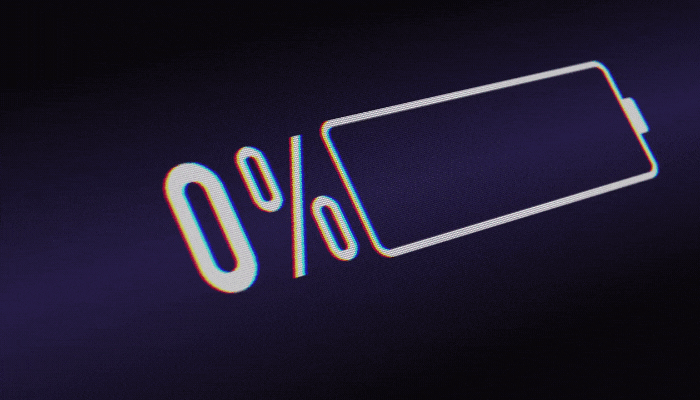
0 Comments